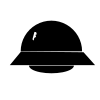diff options
| author | rsiddharth <s@ricketyspace.net> | 2020-02-09 14:54:11 -0500 |
|---|---|---|
| committer | rsiddharth <s@ricketyspace.net> | 2020-02-09 14:54:11 -0500 |
| commit | af0aec9eef42181731aeda4f2c2851d151cfd890 (patch) | |
| tree | cf1be84b28850ff5194aa09ef839e9bf85412ecd | |
| parent | 1f806b8137526c425598af4fd334aa73503c23aa (diff) | |
README.md: Update 'Example use of the revocation script' section.
| -rw-r--r-- | README.md | 18 |
1 files changed, 5 insertions, 13 deletions
@@ -358,25 +358,17 @@ user@hostname:~$ ### Commands (what you do in your main terminal window) ``` -user@hostname:~$ python3 revoke_crt.py --public-key user.pub domain.crt +user@hostname:~$ python3 revoke_crt.py -k user.key chained.pem Reading pubkey file... +Enter pass phrase for user.key: Found public key! -STEP 1: You need to sign a file (replace 'user.key' with your user private key) - -openssl dgst -sha256 -sign user.key -out revoke_Z5Qxj3.sig revoke_TKSK9w.json - -Press Enter when you've run the above command in a new terminal window... -Requesting revocation... +Getting account info... +Enter pass phrase for user.key: +Enter pass phrase for user.key: Certificate revoked! user@hostname:~$ ``` -### Manual Command (the stuff the script asked you to do in a 2nd terminal) -``` -#signed files -user@hostname:~$ openssl dgst -sha256 -sign user.key -out revoke_Z5Qxj3.sig revoke_TKSK9w.json -``` - ## Alternative: Official Let's Encrypt Client After I released this script, Let's Encrypt added a manual authenticator to |