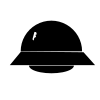diff options
| author | rsiddharth <s@ricketyspace.net> | 2020-02-09 15:01:38 -0500 |
|---|---|---|
| committer | rsiddharth <s@ricketyspace.net> | 2020-02-09 15:01:38 -0500 |
| commit | e832234d596f60bb54e5928ac871be4e7fd22ea2 (patch) | |
| tree | d10131e8f072107b3446d5f84a9bcf9965dc2579 | |
| parent | e50f5a55acad0da70f00392b783db4a646217e14 (diff) | |
README.md: Update 'How to use the revocation script' section.
| -rw-r--r-- | README.md | 4 |
1 files changed, 2 insertions, 2 deletions
@@ -333,7 +333,7 @@ Get a SSL certificate revoked by a Let's Encrypt (ACME) certificate authority. You do NOT need to run this script on your server, it is meant to be run on your computer. -NOTE: YOUR PUBLIC KEY NEEDS TO BE THE SAME KEY USED TO ISSUE THE CERTIFICATE. +NOTE: YOUR USER KEY NEEDS TO BE THE SAME KEY USED TO ISSUE THE CERTIFICATE. Prerequisites: * openssl @@ -341,7 +341,7 @@ Prerequisites: Example: -------------- -$ python3 revoke_crt.py --public-key user.pub domain.crt +$ python3 revoke_crt.py --account-key user.key domain.crt -------------- positional arguments: |