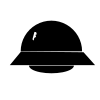diff options
Diffstat (limited to 'README.md')
| -rw-r--r-- | README.md | 58 |
1 files changed, 27 insertions, 31 deletions
@@ -66,8 +66,13 @@ This is the key that you will get signed for free for your domain (replace and CSR for your domain, you can skip this step. ```sh +#Create a CSR for example.com openssl genrsa 4096 > domain.key openssl req -new -sha256 -key domain.key -subj "/CN=example.com" > domain.csr + +#Alternatively, if you want both example.com and www.example.com +openssl genrsa 4096 > domain.key +openssl req -new -sha256 -key domain.key -subj "/" -reqexts SAN -config <(cat /etc/ssl/openssl.cnf <(printf "[SAN]\nsubjectAltName=DNS:example.com,DNS:www.example.com")) > domain.csr ``` Third, you run the script using python and passing in the path to your user @@ -150,34 +155,32 @@ user@hostname:~$ python sign_csr.py user.pub domain.csr > signed.crt Reading pubkey file... Found public key! Reading csr file... -Found domain 'letsencrypt.daylightpirates.org' +Found domains letsencrypt.daylightpirates.org -STEP 1: You need to sign some files (replace 'user.key' with your account private key). +STEP 1: You need to sign some files (replace 'user.key' with your user private key). -openssl dgst -sha256 -sign user.key -out register_TeH8Cg.sig register_jzlzOk.json -openssl dgst -sha256 -sign user.key -out domain_FOtDWV.sig domain_dkaWo7.json -openssl dgst -sha256 -sign user.key -out challenge_IxfeES.sig challenge_svyiIw.json +openssl dgst -sha256 -sign user.key -out register_TYtLJT.sig register_i3UGRo.json +openssl dgst -sha256 -sign user.key -out domain_ZdDFx2.sig domain_F5CAvm.json +openssl dgst -sha256 -sign user.key -out challenge_NF5S_I.sig challenge_ETkPkW.json Press Enter when you've run the above commands in a new terminal window... -Registering... -Requesting challenges... +Registering webmaster@letsencrypt.daylightpirates.org... +Requesting challenges for letsencrypt.daylightpirates.org... -STEP 2: You need to run these two commands on letsencrypt.daylightpirates.org (don't stop the python command). +STEP 2: You need to run these two commands on letsencrypt.daylightpirates.org (don't stop the python command until the next step). -openssl req -new -newkey rsa:2048 -days 365 -subj "/CN=a" -nodes -x509 -keyout a.key -out a.crt -sudo python -c "import BaseHTTPServer, ssl; \ +sudo python -c "import BaseHTTPServer; \ h = BaseHTTPServer.BaseHTTPRequestHandler; \ - h.do_GET = lambda r: r.send_response(200) or r.end_headers() or r.wfile.write('Zz7fkg1LAAxOomahwF5jP67ZJDFjQSkUDPAbLIMCtvY'); \ - s = BaseHTTPServer.HTTPServer(('0.0.0.0', 443), h); \ - s.socket = ssl.wrap_socket(s.socket, keyfile='a.key', certfile='a.crt'); \ + h.do_GET = lambda r: r.send_response(200) or r.end_headers() or r.wfile.write('b636mznlTFh4wNaY2R6Px1nsKykhyGzC7siaO_Mf7zA'); \ + s = BaseHTTPServer.HTTPServer(('0.0.0.0', 80), h); \ s.serve_forever()" Press Enter when you've got the python command running on your server... -Requesting verification... +Requesting verification for letsencrypt.daylightpirates.org... -STEP 3: You need to sign one more file (replace 'user.key' with your account private key). +FINAL STEP: You need to sign one more file (replace 'user.key' with your user private key). -openssl dgst -sha256 -sign user.key -out cert_97g7hU.sig cert_dDbKbs.json +openssl dgst -sha256 -sign user.key -out cert_NWCQzv.sig cert_QQJGmK.json Press Enter when you've run the above command in a new terminal window... Requesting signature... @@ -220,29 +223,22 @@ user@hostname:~$ ###Manual Commands (the stuff the script asked you to do in a 2nd terminal) ``` #first set of signed files -user@hostname:~$ openssl dgst -sha256 -sign user.key -out register_TeH8Cg.sig register_jzlzOk.json -user@hostname:~$ openssl dgst -sha256 -sign user.key -out domain_FOtDWV.sig domain_dkaWo7.json -user@hostname:~$ openssl dgst -sha256 -sign user.key -out challenge_IxfeES.sig challenge_svyiIw.json +user@hostname:~$ openssl dgst -sha256 -sign user.key -out register_TYtLJT.sig register_i3UGRo.json +user@hostname:~$ openssl dgst -sha256 -sign user.key -out domain_ZdDFx2.sig domain_F5CAvm.json +user@hostname:~$ openssl dgst -sha256 -sign user.key -out challenge_NF5S_I.sig challenge_ETkPkW.json user@hostname:~$ #second set of signed files -user@hostname:~$ openssl dgst -sha256 -sign user.key -out cert_97g7hU.sig cert_dDbKbs.json +user@hostname:~$ openssl dgst -sha256 -sign user.key -out cert_NWCQzv.sig cert_QQJGmK.json user@hostname:~$ ``` ###Server Commands (the stuff the script asked you to do on your server) ``` -ubuntu@letsencrypt.daylightpirates.org:~$ openssl req -new -newkey rsa:2048 -days 365 -subj "/CN=a" -nodes -x509 -keyout a.key -out a.crt -Generating a 2048 bit RSA private key -........................+++ -.....+++ -writing new private key to 'a.key' ------ -ubuntu@letsencrypt.daylightpirates.org:~$ sudo python -c "import BaseHTTPServer, ssl; \ +ubuntu@letsencrypt.daylightpirates.org:~sudo python -c "import BaseHTTPServer; \ > h = BaseHTTPServer.BaseHTTPRequestHandler; \ -> h.do_GET = lambda r: r.send_response(200) or r.end_headers() or r.wfile.write('Zz7fkg1LAAxOomahwF5jP67ZJDFjQSkUDPAbLIMCtvY'); \ -> s = BaseHTTPServer.HTTPServer(('0.0.0.0', 443), h); \ -> s.socket = ssl.wrap_socket(s.socket, keyfile='a.key', certfile='a.crt'); \ +> h.do_GET = lambda r: r.send_response(200) or r.end_headers() or r.wfile.write('b636mznlTFh4wNaY2R6Px1nsKykhyGzC7siaO_Mf7zA'); \ +> s = BaseHTTPServer.HTTPServer(('0.0.0.0', 80), h); \ > s.serve_forever()" 54.183.196.250 - - [11/Jun/2015 16:07:45] "GET /.well-known/acme-challenge/Abc46LNljZ5zjen6f-mcCA HTTP/1.1" 200 - ^CTraceback (most recent call last): @@ -296,7 +292,7 @@ better. The script itself, `sign_csr.py`, is less than 300 lines of code, so feel free to read through it! I tried to comment things well and make it crystal clear what it's doing. -For example, it currently can't do any ACME challenges besides SimpleHTTPS. Maybe +For example, it currently can't do any ACME challenges besides SimpleHTTP. Maybe someone could do a pull request to add more challenge compatibility? Also, it currently can't revoke certificates, and I don't want to include that in the `sign_csr.py` script. Perhaps there should also be a `revoke_crt.py` script? |