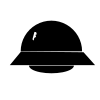diff options
| author | Siddharth Ravikumar <sravik@bgsu.edu> | 2016-03-07 20:29:24 -0500 |
|---|---|---|
| committer | Siddharth Ravikumar <sravik@bgsu.edu> | 2016-03-07 20:29:24 -0500 |
| commit | fc42002d8da5f9dca7851d26625a697b3968f278 (patch) | |
| tree | 6b58b6235e435edcbd3f6a94e2593f64ab3cfa9c /report/chapters | |
| parent | d6f6fa899067e364e0e42d17a2d20b3cb3067b75 (diff) | |
Second round of edits to Chapter 1.
Diffstat (limited to 'report/chapters')
| -rw-r--r-- | report/chapters/1-intr.tex | 48 |
1 files changed, 25 insertions, 23 deletions
diff --git a/report/chapters/1-intr.tex b/report/chapters/1-intr.tex index 98645ae..3897497 100644 --- a/report/chapters/1-intr.tex +++ b/report/chapters/1-intr.tex @@ -26,8 +26,8 @@ encrypt all the data/information before storing it on the storage provided by Internet companies. combox aims to be one such program which not only encrypts but stores only a part of the encrypted data/information on the storage provided by an Internet company, thus -making it non-trivial for ``third parties'' get access the user's -data/information. Section \ref{1-sec-cb} gives a conceptual +making it non-trivial for ``third parties'' to access the user's +data/information in its entirety. Section \ref{1-sec-cb} gives a conceptual introduction to combox; Section \ref{1-sec-cb-diff} enumerates how combox is different from Vollmar's Combo-Box; lastly, section \ref{1-sec-using-cb} contains information on how one can start using @@ -72,19 +72,20 @@ N node directories; shards \verb+strunk-white.pdf.shard0+ to |_________________________| node directory N \end{verbatim} -\caption{combox overview - file splitting} + \caption{splitting a file in the combox directory and spreading it + across N node directories.} \label{fig:1-combox-overview-0} \end{figure} combox does not sync encrypted shards stored in the node directories -to the respective file storage provider's server and it depends on the +to the respective file storage providers' servers and it depends on the respective file storage provider's client program to sync the shards. combox can be used on all of the user's computers. For instance, the -user can install combox on her second computer and combox will +user can install combox on their second computer and combox will reconstruct the file from the encrypted shards stored in the node -directories into the combox directory; figure +directories into the combox directory on their second computer; figure \ref{fig:1-combox-overview-1} illustrates this. Here too, combox depends on the client program of the respective file storage provider to sync shards to/from the file storage provider's server to/from the @@ -118,7 +119,8 @@ respective node directory on the user's computer. node directory N \end{verbatim} -\caption{combox overview - file reconstruction} + \caption{reconstructing a file into the combox directory from the + encrypted shards located in the node directories.} \label{fig:1-combox-overview-1} \end{figure} @@ -136,19 +138,19 @@ servers. Differences between Vollmar's Combo-Box and combox are enumerated below: \begin{description} -\item[Platform] Combo-Box runs Microsoft Windows, whereas combox runs - on GNU/Linux and OS X and is not compatible with Microsoft Windows - as of version 0.2.3. +\item[Platform] Combo-Box runs on Microsoft Windows, whereas combox + runs on GNU/Linux and OS X and is not compatible with Microsoft + Windows as of version 0.2.3. \item[File splitting] Combo-Box splits a file into shards based on the space available on each node directory\cite{vollmar-combo-box}, - while combox is not yet cognizant about about space left in each - node directory and splits the file into N equal shards, where N is - equal to the number of node directories. + while combox is not yet cognizant about space left on each node + directory and splits the file into N equal shards, where N is equal + to the number of node directories. \item[User Interface] Combo-Box is graphical application while combox is mostly a commandline program; combox's configuration wizard has a graphical interface. The configuration wizard has a commandline interface too for users who like TUI. -\item[Database] Combo-Box uses a SQL traditional database with two +\item[Database] Combo-Box uses a traditional SQL database with two tables to keep track of files' shards, files' hash, files' last ``sync time'' and for ``security and stability'' uses stored procedures that retrieve/store information in the @@ -171,16 +173,16 @@ enumerated below: InstallShield\cite{nonfree-installshield} to install the program, setup shortcuts and registry settings\cite{vollmar-combo-box}. - combox is a python package, it either be installed through python's - package manager (\verb+pip+\cite{py:pip}) with + combox is a python package, it can either be installed through + python's package manager (\verb+pip+\cite{py:pip}) with \verb+pip install combox+ or it can be installed from the source with the standard \verb+python setup.py install+. \item[Configuration] Combo-Box saves its configuration inside the Combo-Box directory and this configuration is shared by all computers on which the user chooses to run Combo-Box, by virtue of - this the file providers' directories must be in the same locations - on all the computers. + this, the file providers' directories and the Combo-Box directory + must be in the same locations on all the computers. combox stores its configuration at \verb+$HOME/.combox/config.yaml+; the configuration file is not @@ -207,9 +209,9 @@ https://ricketyspace.net/combox/setup/. combox is extremely event-driven and depends on file-system events to do the right thing when a file is created/modified/moved/deleted, so -the user must sure to start combox before starting the file storage -providers' client programs that sync encrypted shards to the +the user must make sure to start combox before starting the file +storage providers' client programs that sync encrypted shards to the respective node directories; on GNU/Linux distributions this can be -automated through by using the distribution's startup system (most -GNU/Linux distributions seem to use -\verb+systemd+\cite{website:systemd} these days). +automated through the distribution's startup system (most GNU/Linux +distributions seem to use \verb+systemd+\cite{website:systemd} these +days). |