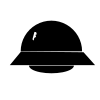diff options
| author | Siddharth Ravikumar <sravik@bgsu.edu> | 2015-12-24 19:18:59 -0500 |
|---|---|---|
| committer | Siddharth Ravikumar <sravik@bgsu.edu> | 2015-12-24 19:18:59 -0500 |
| commit | bdb5b7b17a84f4ea362dd28b30279c7cf2f0d157 (patch) | |
| tree | d618dd98a541cad66702ae3f5c0e0fa058a3fe93 /docs/windows.rst | |
| parent | 7dc12542484d7ff03583f4e7b5eafa0404ae11aa (diff) | |
removed gnu, osx, setup-combox & windows docs.
Content in these pages will later be moved to setup/
Diffstat (limited to 'docs/windows.rst')
| -rw-r--r-- | docs/windows.rst | 114 |
1 files changed, 0 insertions, 114 deletions
diff --git a/docs/windows.rst b/docs/windows.rst deleted file mode 100644 index 99a3cb8..0000000 --- a/docs/windows.rst +++ /dev/null @@ -1,114 +0,0 @@ -========== -on windows -========== - -.. highlight:: powershell - -At the moment, ``combox`` is not compatible with Windows. The following -sections describe how to set up the development environment on -Windows. - - -setup python, pip and virtualenv --------------------------------- - -Install python v2.7.x first: `python.org/downloads/windows`__ - -.. _pywindows: https://www.python.org/downloads/windows -.. __: pywindows_ - -Add python to ``PATH``: - -.. code-block:: none - - %PATH%;C:\Python27 - -Make sure python works from Windows Powershell - -Get a copy of `get-pip.py`_. - -.. _get-pip.py: https://raw.githubusercontent.com/pypa/pip/master/contrib/get-pip.py - -From Windows Powershell, ``cd`` to the directory containing -``get-pip.py`` file and do:: - - python get-pip.y - -That should install ``pip`` and ``setuptools``. - -Next, add pip to ``PATH``: - -.. code-block:: none - - %PATH%;C:\Python27;C:\Python27\Scripts - -Make sure ``pip`` works from Windows Powershell by doing:: - - pip --version - -Lastly, install ``virtualenv``:: - - pip install virtualenv - - -install git ------------ - -Get a copy of ``git`` from `git-scm.com/download/win`__ - -.. _gitwin: http://git-scm.com/download/win -.. __: gitwin_ - -In the "Adjusting your PATH environment" screen in the ``git`` -installation wizard, choose the "Use Git from the Windows Command -Prompt" - -Make sure ``git`` works from Windows Powershell by doing:: - - git --version - - -setup combox ------------- - - -install v. c++ compiler -======================= - -From `aka.ms/vcpython27`__ (this is required for installing -``pycrypto`` package from ``pip``). - -.. _vcpython27: http://aka.ms/vcpython27 -.. __: vcpython27_ - - -setup combox -============== - -From the Windows Powershell, do:: - - git clone git://ricketyspace.net/combox.git - - -setup virtual environment -......................... - -``cd`` to the ``combox`` directory and do:: - - virtualenv . - - -activate virtual environment -............................ - -``cd`` to the ``combox`` directory and do:: - - .\Scripts\activate - - -install combox -.............. - -in ``develop`` mode:: - - python setup.py develop |