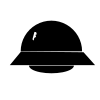diff options
| -rw-r--r-- | README.md | 8 |
1 files changed, 4 insertions, 4 deletions
@@ -1,4 +1,4 @@ -# Let's Encrypt Without Sudo +# ACME Without Sudo The [Let's Encrypt](https://letsencrypt.org/) initiative is a fantastic program that offers **free** https certificates! However, the one catch is that you need @@ -12,7 +12,7 @@ have access to my private keys. I'd just like the free ssl certificate, please. So I made a script that does that. You generate your private key and certificate signing request (CSR) like normal, then run `sign_csr.py` with your CSR to get -it signed. The script goes through the [ACME protocol](https://github.com/letsencrypt/acme-spec) +it signed. The script goes through the [ACME protocol](https://github.com/ietf-wg-acme/acme/) with the Let's Encrypt certificate authority and outputs the signed certificate to stdout. @@ -297,7 +297,7 @@ server { ssl_prefer_server_ciphers on; location / { - return 200 'Let\'s Encrypt Example: https://github.com/diafygi/letsencrypt-nosudo'; + return 200 'Let\'s Encrypt Example: https://github.com/diafygi/acme-nosudo'; add_header Content-Type text/plain; } } @@ -404,7 +404,7 @@ After I released this script, Let's Encrypt added a manual authenticator to allow the Let's Encrypt client to not have to be run on your server. Hooray! However, the Let's Encrypt client still has access to your user account private keys, so please be aware of that. Anyway, check out the comment on issue -[#5](https://github.com/diafygi/letsencrypt-nosudo/issues/5#issuecomment-117283651) +[#5](https://github.com/diafygi/acme-nosudo/issues/5#issuecomment-117283651) to see how to use the manual authenticator in the official Let's Encrypt client. ``` |